Buying tickets to our events couldn’t be simpler. We use Tixtu to provide a secure and simple ticketing experience.
Here’s a quick guide on how to buy tickets to one of our events, from sign up to confirmation.
Step One
Create an account with Tixtu using your university email address and confirm your email address with the link sent to your inbox.
It is important you use your university email address as this will enable our team to automatically verify your student status.
STEP TWO
Download the TX.IS app for your device and register for a TX.IS account using the account details you used for Tixtu.
Another email verification will be sent to your inbox.
Step three
After verifying your Tixtu and TX.IS accounts, sign into your TX.IS app.
You will be asked to create a profile. Please fill out the fields with the details of your Student ID.
Step four
Head over to the ‘Find’ tab and select the USSU logo. You should now be able to see all of the Students’ Union events.
Select the event you’d like to purchase tickets for.
Some events are exclusively for you, so you will need to select ‘Join Group’ and be verified before proceeding. You’ll need your student number and date of birth, both of which are on your student ID. You’ll only need to do this once.
Step five
Once you’re verified by our team, you’ll be able to buy as many tickets as permitted for the events you wish to go to!
Just select the quantity, enter your order details, pay via card or Apple Pay/Google Pay and that’s it!
See you there and don’t forget your ID!
Run into trouble with getting tickets?