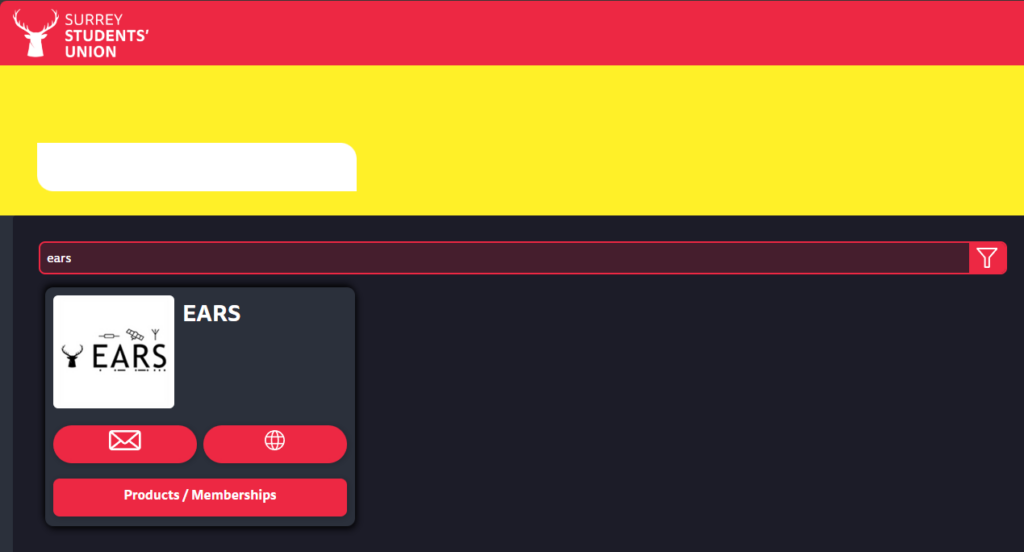Looking to join us?
Weekly Meetings
We meet every Wednesday at 17:00 either in the Makerspace (18AB04) or Radio Shack (46AB05)
Usually we post where we meet on our discord server which you have access to once a member
Getting Membership
Joining societies can sometimes be a little tricky and confusing at first so here is a little guide on how to do so
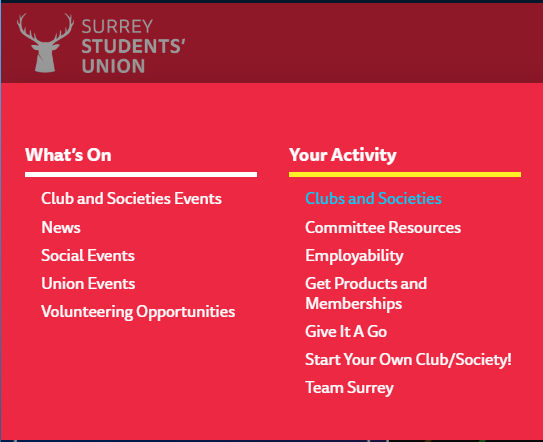
Go to surreyunion.org and login to the website using your Surrey credentials. Then head over to the ‘Your Activity’ tab and click on ‘Clubs and Societies’
Scroll down until you find the EARS page and then click on ‘Products/Memberships’ – you can’t see this tab unless you are logged into the website
Here you will see all our products and memberships available