The Students’ Union is pleased to offer students and staff the opportunity to display messages and short videos on its screens across campus, to help promote your activities.
To ensure both you and the viewer have the best possible experience, we have created a set of guidelines.
Creating & Displaying your Advert
- All images or video have to be in a 16:9 aspect ratio 1920px x 1080px or 1280px x 720px in size and in a landscape orientation.
- All images need to be in a JPEG or PNG format.
- All video needs to be in an MP4 format.
- Videos can only be a maximum of 20 seconds.
- Content cannot be offensive, inflammatory, damaging to the Students’ Union or University’s reputation, incite harmful or inappropriate behaviour, or conflict with any other existing Union or University policies.
- We cannot advertise bar crawls.
Tips for Designing your advert
Focus on your message.
You have 10 seconds if it’s a static image or up to 20 seconds if it’s a video, so make it count. What information above all else do you want your audience to come away with after seeing your advert? Try and focus on 3 key things.
Keep written information to a minimum.
Static adverts are only on screen for 10 seconds so the viewer does not have time to read lines and lines of text.
Make your advert bold, clear and simple.
Most screens are situated on walls or elevated places, so are seen from a distance. If you have a lot of detail in your design, it will be hard for the viewer to pick out the key information.
Use the highest quality images you can.
The screens are a high resolution, so if you have a poor quality image it will be obvious when it is shown, and may not be accepted for presentation.
Save your file with the date the image needs to come down.
So if you want your advert to finish showing on 8th May, call your file ‘8 May – [File Name]’ This assists us in knowing when files can be removed.
Making your Submission
- All content is will be viewed for suitability. If anything is deemed inappropriate or unsuitable at that moment in time, the Students’ Union reserves the right not to display images.
- If there is a problem with viewing or displaying the content, the Students’ Union will try their best to contact you and offer guidance on how to improve the content to the correct standards.
Think you’re ready to submit? Hit the button below to start an email to Lisa Lynch.
Did you Know?
Our digital signage system is powered by the OnSign platform and runs on Dell ChromeBoxes using the cloud based Google Device Management.