We know that submitting exams and coursework can be challenging at times, especially with the worry of completing within a time limit. When submitting online, we know that a minority of students may have some technical issues. Read the below guidance carefully to help you so you do not get caught out if you experience difficulties.
Get prepared: Before your exam
To avoid experiencing technical errors in an exam, we would advise:
- Make sure the device that you are working on is compatible with Surrey Learn or the server for submission.
- You make sure that you are in the UK for your exam. The University will expect this of you anyway, but being in another country risks poor wifi and connection issues
- Make sure that your wifi is good. If you are living with others (or at home with your family) then tell them when your exam is so your internet is not used by others, giving you the best connection
- Upload your work in good time. You should be uploading your work around 20/15 minutes before the end of an online exam so if there are issues, you have time to resolve them (see below). If you start uploading your work too close to the deadline, you risk your work not being marked if there are issues.
- Where possible, work on a University computer with University internet. If there are issues, using a University computer means that they can check what happened on that device at the time.
- Know your assessments teams email, and your module leaders email, and have these to hand during your exam.
During your exam/Assessment
If you experience a technical difficulty during an exam or assessment, then you try not to panic! Follow the below steps and if you need further guidance, you can email ussu.advice@surrey.ac.uk:
- Take a note of the time that the issue happened.
- If you can, take a photo or video on your phone or screenshot of the issue as evidence – the more evidence you have, the better. If you can, make sure the time and date appear on the evidence.
- Email your faculty assessments team and module leader when the issue happens. Let them know what happened and how it impacted you. fass-assessments@surrey.ac.uk / fhms-assessments@surrey.ac.uk / feps-assessments@surrey.ac.uk
- If the issue happens during submission, send your work directly to your assessments team and your module leader before the deadline. If they can confirm that you had an issue, they should be able to mark the sent work. fass-assessments@surrey.ac.uk / fhms-assessments@surrey.ac.uk / feps-assessments@surrey.ac.uk
You should still try and submit through Turnitin.
When your assessment/exam is over
- Wait until the end of the exam to EC – you might find that you only lost 10 minutes of time during the exam, which you can make up. Putting in an EC too early might void your attempt, so make sure you know you need to EC before submitting.
- If you believe that the technical difficulty impacted your exam, you can then submit an EC. You won’t be able to self-certify, so you will need evidence. Your evidence should be the email you sent to your faculty hive and assessments team at the time, along with any other screenshots or photos you took at the time.
- If the issue was during submission, and you sent your work over at the time, then in your EC you should request that the University mark the work submitted.
Need more help? Drop us an email: ussu.advice@surrey.ac.uk