If you have a technical difficulty in an exam, the first thing to remember is not to panic! The University know and anticipate these things might happen. But, you must act quickly and it is important that you follow these steps if you experience a technical issue:
- Take a note of the time that the issue happened. If you can, take a photo on your phone or screenshot of the issue as evidence
- Inform the University at the time it happens via, https://support.surrey.ac.uk/support/create-case/
- If this is at the end of your exam, then you should email your work over to Surrey Support, and your module leader as well. This way, they will have an unedited version to mark.
- Wait until the end of the exam to EC – you might find that you only lost 10 minutes which you can make up. Putting in an EC too early might void your attempt, so make sure you know you need to EC before submitting
- If you believe that the technical difficulty impacted your exam, you can then submit an EC. You won’t be able to self-certify, so you will need evidence. Your evidence should be the email you sent through MySurrey Help at the time, along with any other screenshots or photos you took at the time.
- Remember ECing an exam will likely defer the exam to the next assessment period, which may mean taking the exam again in August. So make sure you need ECs first – you cannot take an EC away once it has been approved.
Tips to avoid technical issues
Not all issues will be considered as valid by the University. The below things will help you in avoiding technical errors in your exam:
- Do not leave submission to the last minute and give yourself plenty of time to submit. Technical errors normally happen when students try and submit too close to the deadline and do not give themselves enough time to try again if there is an upload error. The University will NOT consider your case as a valid EC if you submit too close to the deadline, and it will go down as a Zero.
- Work on campus if you can! If there is a technical issue on one of the Campus computers, then the IT team will be able to track and see this. If there is a technical error and you don’t manage to get any evidence, being on campus means that the IT are likely to be able to support you with evidence. Additionally, if there is a power cut or an eduroam issue, the University will know about it, making your EC more likely
- Check your uploads. Lots of students claim technical issues when they submit the wrong essay or piece of work. This isn’t considered a technical error, and would be considered a human error. In these cases, you are unable to EC and you risk a non-submission or failure. You must check that what you are uploading is your correct work, not the assessment brief or another essay for example.